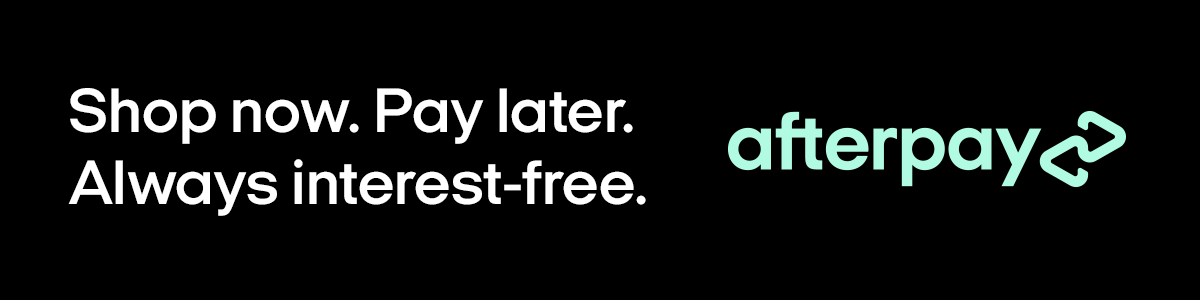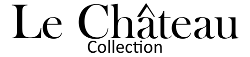Afterpay
YOU ASKED, WE LISTENED!Afterpay is now available in-store and online.
What is Afterpay?
Afterpay allows you to shop for the clothes you love and pay over time. Split your purchase across 4 instalments, due every two weeks. All payments are interest-free and there are no additional costs, as long as you pay on time.
How to use Afterpay?
It’s easy to use. Simply download the Afterpay mobile app, set up the Afterpay Card, and use it with Apple Pay or Google pay to make a contactless payment at check out!
ONLINE
Step 1. Browse and add items to your cart.
Step 2. Complete the checkout process and select Afterpay as your payment method.
Step 3. Instantly create your account and complete your purchase.
Step 4. Success! Your order will now be processed and dispatched.
IN-STORE
Step 1. Download the Afterpay app from the Apple App Store or Google Play Store.
Step 2. Log in or create an Afterpay account.
Step 3. Tap the Card tab in the app and follow the steps to set up the Afterpay Card and add it to your Apple Wallet or Google Wallet.
Step 4. This one is important! At the register, launch the Afterpay app and tap the Card tab to see the amount you are pre-approved to spend.
Step 5. Tap the “Pay with Afterpay Card” button to activate the Afterpay card and launch it in your digital wallet. (For Apple Pay, you will be prompted to use either Face ID, Touch ID or device passcode to authenticate your Afterpay purchase.)
Step 6. Hold your phone near the card reader at the register, take your items home immediately, and pay your purchase total over four instalments.
Step 7. Success! You’ll see a confirmation of your purchase in the app.
What are Afterpay's Terms of Service?
Click here for Afterpay's full Terms of Service.
Got Questions?
Visit the Afterpay website for more information. Alternatively, Afterpay's customer services can be contacted 24 hours a day, 7 days a week via email at info@afterpay.com.au or by phone on 1300 100 729.